by Zoë J. Robinson
Originally posted in the Summer 2007 issue of the ATransC NewsJournal
When I agreed to write this report back in January, I was hopeful of being able to include a success story or two regarding EVP. As it turns out, I seem to have followed in the footsteps of so many investigators who have sought to find evidence of EVP but have gone away empty-handed. Nevertheless, I believe the ideas behind Inverted Channel Nullification (or ICN for short) are still worthy of experimentation and it is on this basis that I have written this report.
What is Inverted Channel Nullification?
Put simply, ICN is a method of recording the same sound twice and using one recording to filter noise from the other. A mono microphone is used to input a signal to a stereo sound card in a computer and the two channels on the sound card each produce a copy of the recording. In theory, these copies will be identical, although with the majority of sound cards there will be a minor variance due to slight differences in the components used to build the sound card itself.
These variants are minor, and in the experiments I made, they only show up if you amplify the signal so much you’ve distorted the original recording enough to make it unusable. In essence, the recordings are identical for the purposes of all but the most stringent of investigators.
Why is this useful?
When two recordings are made of exactly the same sounds they should, in theory, contain the exact same data. It should, therefore, be possible to invert one of these recordings, making it the exact opposite sound wave to what it was originally, and then superimpose this first recording over the second recording. If the two sound waves are identical, and they should be, the result will be a perfectly flat sound wave because all data in the recording will disappear.
In EVP investigation, it is sometimes the case that two or more people can record at the same time in the same room and receive different results. Of course, these recordings won’t be made under the exact same circumstances as not only will the positions of the recording devices be different but the input and recording mechanisms used will be different, even if the same model of device is used; as all devices are different.
With ICN the possible variables are reduced significantly: for both recordings, the input device and its location are identical and the recording process is identical also. The only variable is in the components inside the sound card but, as described earlier, these may be as close to identical as possible. In effect, you’re using the same device to make two separate recordings.
This means you should have two copies of the same thing but, as we’ve already mentioned, in EVP recording the same thing twice doesn’t always give you the same results. An EVP can appear on one recording and not the other and with ICN this is no different—the two channels of the sound card are acting as two separate recorders, after all. So there’s an advantage to the ICN process already: you’re doubling your recording sessions with minimal effort.
This isn’t the only potential advantage, however. With two copies of the same recording, you can use one to filter the background noise from the other. EVP investigation is notorious for noisy recordings and with this method you can rid yourself of that, leaving only sounds that appear on one recording but not the other. Of course, you’re still left with the task of listening to the original recordings in case there’s something important that appears on both, since if that’s the case, ICN will remove it!
How to perform Inverted Channel Nullification
To perform ICN yourself, all you will need is a computer with a stereo sound card and a microphone input jack, a standard mono microphone and audio manipulation software to perform the inversion and channel mixing.
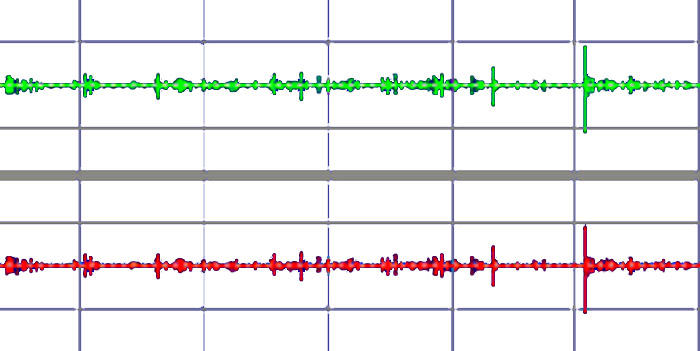
Once you have your equipment set up, make a sample recording in stereo, when your computer is “listening” to the microphone, and you’ll get a recording that shows two copies of the same recording, one on each channel. If your recording is short enough or you’ve zoomed in far enough, it should be relatively easy to spot any areas where one channel’s recording differs from the other, but if they seem to be exactly the same, that’s fine too—any differences will be clear after the next part is done.
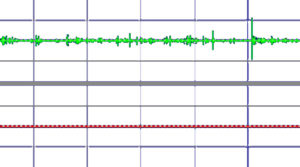
Select one of your channels and use your software to “invert” the waveform. How to do this will depend on the software you’re using but the effect should be achievable in most, if not all, editing software. [Invert is in the Effects Menu of Audacity.] It is worth noting that the waveform will not look or sound any different after the inversion but the next part won’t work unless the sample is inverted.
Once you have one channel inverted you can proceed in one of two ways. Either the two channels can be averaged together or the contents of the inverted channel can be copied on top of the contents of the other channel. The first process will produce one mono file while the second process will produce a stereo file where one channel is a copy of the original and the other is the resultant ICN sound wave. Which you choose to use is personal preference.
Advantages for EVP study
The ICN process has the potential to allow for quick and simple removal of all background noise from recordings. The benefit for EVP study is a clear: recording where an EVP is present on one channel but not another; the EVP is quickly cleaned up and therefore made easier to understand.
Since a recording of all the original sound wave, besides the EVP, is being used as a filter, the effect of processing on the EVP itself is negligible. In the example created for Illustration 3, I was unable to discern any audible difference in the “EVP” created for the example and the original recording used to create it. By inverting one channel of the recording used to create the “EVP” and copying the result of the ICN filter on top of it, the result was a flat sound wave with no apparent difference in quality.
In summary, I believe the technique as presented here is a simple and effective tool for the study of EVP. Given the demonstrable advantages of filtering over other methods and the relative ease of including this technique into any computer-based EVP study, I believe the technique would benefit many people in their work.
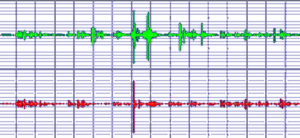
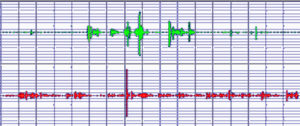
The only downside to the ICN technique is that, if an EVP is present on both channels, the ICN technique will filter it out but this flaw is countered by continuing to listen to sound files in the manner to which we have all become accustomed, then filter as necessary in a more conventional way. ICN is, therefore, an addition to the other tools at our disposal, not a replacement for them.
Editor’s Note: We think this technique has great possibilities, but there is one concern. The words of EVP are formed of the very noise being removed. It does appear that the power of the signal and time relationships are rearranged to form the words. Also, there may be a small “seed” signal that is not part of the ambient sound, so we think this technique may diminish the volume of an EVP, but the words should survive.
We have published this article because we feel that “field tests” of this technique would help us learn if it is a viable technique. Assuming the technique does help, we are also looking for setup instructions for using it in Audacity and Audition, so please let us know your results if you try ICN.
By the way, you can also record into a stereo audio recorder and then transfer the file into a computer for ICN analysis.
![]()
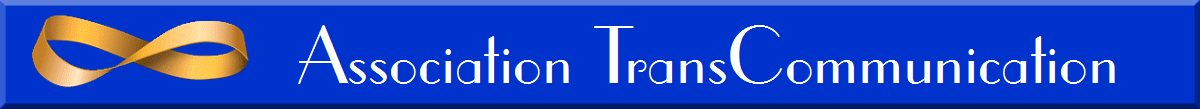
Using ICN to remove noise from an interview. Suppose you are in a noisy environment but need to record someone speaking on camera in an interview. Record two tracks. Both tracks are feed signals from identical microphones. One microphone is attached to the talker as you normally would. The second microphone is placed a few feet from the talker (3 to 10 feet). Record both microphones at the same time. Back at the studio combine both channels but invert one. You may need to use a delay line (a few milliseconds) on the second channel before combining, inverted with the first channel. Once dialed in, the ambient noise that was picked up by both mics will be nullified — or subtracted one from the other. But, since the talker’s signal is only on one channel, it will remain. The noise will be removed leaving only the talker’s signal. this works. I’ve done it many times. A practical application of ICN.