Audio recorders models on the market frequently change, and for this reason, we do not recommend particular recorder models. Instead, we will try to provide a list of recommended characteristics and note specific model problems as we learn about them.
In general, an audio recorder that is effective for EVP will have the following characteristics:
Sidebar
Background Sound
The current working hypothesis is that the voice in EVP is formed by transforming available audio-frequency sound energy. Thus it is referred to as “transform EVP.” EVP are thought to be formed in the input, analog stage of the recorder, but otherwise, the recorder is just to make a record of the EVP and the practitioner’s voice.
Experience is showing that a microphone is only important to introduce additional noise if the noise generated internally by the recorder is not useful for voice formation.
A very high-quality recorder produces very little internal noise but a low-quality recorder typically produces too much steady-state noise, which is not useful for EVP.
Current understanding is that noise in the voice range–400 to 4,000 Hz–with many perturbations, such as small noise spikes, is useful for voice formation. The noise is needed for voice, but the perturbations are apparently useful to initiate the voice formation process.
The Panasonic RR-DR60 produces this kind of noise internally, but it is possible to produce it externally. One technique is to rapidly sweep a radio dial. This is not radio-sweep as used in ghost or spirit boxes. That technique sweeps the dial in two to four seconds and may produce whole words in the output file. The ATransC does not consider the result of radio-sweep to be EVP. The objective is to sweep the entire dial in under a second so that no whole words or even allophones can be detected. The objective is the resulting noise and not the “whole” sounds.
Voice Operated Recording Mode: This is essential if you plan on making many recordings, say at a haunted site, and do not have a lot of time to review sound files. Voice Operated Recording (VOR) can save considerable time for review. The added noise caused by the VOR switching on and off may also help in voice formation. Interestingly, the communicating entity is apparently able to trigger VOR when it is ready to speak. A good recorder should give you the option of using VOR or not.
Be sure to check the voice-activated recording mode for possible clipping of the first part of words.
Low and High Recording Quality Settings: Experience has shown that digital voice recorders work best for EVP, as compared to cassette and disk recorders. Digital voice recorders, operating at relatively low sample rates, produce more EVP than at higher sample rates. The point of this is that low quality or long recording options usually have lower sample rates, therefore more internal noise and therefore more EVP.
Human voice is between 200 and 4,000 Hz. A sample rate of 8,000 Hz is sufficient to reproduce that range.
Adjustable Microphone Sensitivity: Field recording often involves recording in places with many people talking or a lot of traffic noise. It can be very difficult to avoid these external noises and they may be too much for EVP recording. Decreasing the sensitivity of the microphone may help. At the same time, there are occasions in which the recorder is not producing sufficient sound for voice formation, and the room is too quiet. Increasing the sensitivity of the microphone may help.
It is possible to create a “sea in a shell” effect by putting the recorder or microphone in a container, such as a coffee cup. Others sometimes rub the microphone against cloth. Be creative, but avoid unconsciously making sounds that seem like voice.)
A “Hold” or “Lock” Feature: Using this feature will save you many accidental recordings that can use up your batteries.
Interface to a Computer: Newer audio recorders provide a USB port for transferring audio files to a computer; however, if the recorder does not provide a way to save the audio files, then use a cable between the earphone jack and the Mic In of the computer, and an audio management program to record audio files into the computer.
Quality Enhancement Features: Some recorders have settings that allow you to “enhance” the recordings to optimize voice quality. The features use special algorithms that enhance some frequencies and suppress others. It may be wise to make sure that, if your recorder has such a feature, it also has a way to turn it off.
The idea is to avoid unknown influences. There is much known about standard recording processes, but little is known about some of the enhancement techniques. For instance, do they substitute pre-recorded phrases to save storage space?
These are the main considerations when purchasing an audio recorder for EVP. The Association no longer recommends the use of a cassette recorder, although experimenters have used them for years before computers became available. If you just want to see if you can record an EVP, and only have a cassette recorder available, then us it. It will work. When using a digital recorder, remember that you will need to use your digital recorder with a computer for file storage and analysis.
Anything that can record voice will work. You can use a cell phone, the soundtrack for your video recorder or your mp3 player/recorder. Just remember that the rule of thumb is: The higher the quality of audio recorder, the more you will need to supply background sound.
Panasonic RR-DR60 Reset Instructions
Provided by James Jones
I received a DD DR60 in the mail today and when putting batteries in the unit it would not record because it showed that the recorder was “full” even though there wasn’t one file being saved. I found out that the unit just needed to be reset because if it is without batteries for a long time it can get confused the next time you put batteries in. Apparently there is some kind of flash memory in there that doesn’t depend on battery power and once you put some new ones in if things don’t match up properly, it gets confused.
I was able to reset the unit by taking out one battery, then holding the “mode” button and the push button “Play” wheel down while inserting the battery. This reset the unit and now it works.
I found this procedure on the paperwork included with the unit.
![]()
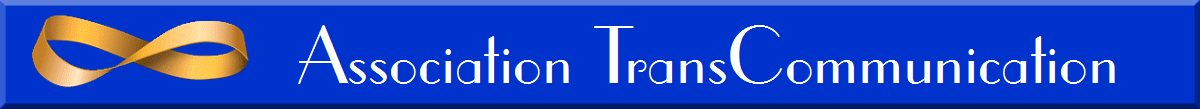
Now, in 2016, is direct recording to a computer (Quicktime app on a Mac) as effective as using an external digital recorder? Any sort of adjustment necessary? Thanks.
It is still true, but a computer recording circuit is pretty quiet. As a general rule, you should expect to need additional background sound. Using something like computer generated noise tends to defeat the purpose of added sound because of the all digital environment. We have found that EVP is probably formed in an analog stage, and in an active region such as between junctions in a transistor.
To be honest, I am not sure of the technology in smart jacks, but I think there is still an analog stage between the mic jack and the A/D converter.
It has been shown to be possible to record into a computer without using a microphone, but our advice is intended to optimize your chances of contact. A microphone helps bring in sound and make a record of your questions, but a quality microphone is not necessary. You are still dealing with the human voice bandwidth of around 200 to 4,000 Hz. Sound with a little perturbation seems to be important, but avoid voice-like cadences in background sound (See: https://atransc.org/phantom-voices/) Also be sure to be aware of potential voice like sounds in the enviroment, even distant voices if you are in public.
I hope that helps.