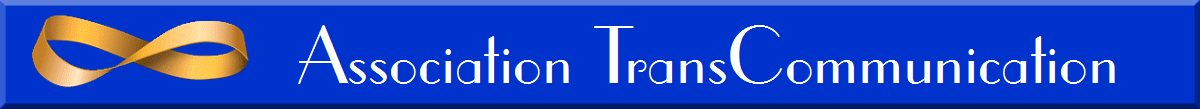Debra Ann’s Telephone Recording EVP Using a Telephone
Previously published in the Spring 2007 ATransC NewsJournal
Also see: Phone Line EVP and EVP Using VoIP and Telephones
| Please note that Debbie has made her transition to the other side |
Debbie Caruso has been learning to use a telephone and computer for recording EVP. The results have been very promising. She has always been one of our braver members who is willing to try new ideas and record for others. Recording for others is a challenge because it takes quite a lot of time and most people need to learn how to hear examples that are not always Class A.
The elements of Debbie’s setup are shown in this diagram. Of course, a computer is used, and a recording program such as Audacity or Audition. She is using HyperTerminal to control the modem for phone connections. It comes with Microsoft Windows:
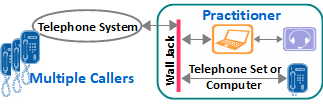
Legacy: Start > Programs > Accessories > Communications
In Windows 10: Type “Hyper-V in the “Ask Me Anything” window and check mark “Hyper-V” in the “Turn Windows Features on or off” widow.
She uses a telephone set connected to a second telephone wall jack, but she could use a headset equipped with individual jacks that connect to the Headphone Out and Microphone In jacks of the computer.
If modem and control software are not available, Radio Shack sells a “Recorder Control” for $27 that Debbie has used with success. See model number is 43-228. This unit connects to the telephone jack and plugs into the computer’s Line In or Microphone In jack.
Debbie arranges with a person or persons with whom she will record to call her, and with the computer connected to the line, she is able to speak with the callers and record the conversation. Once the connection is established, the recording session is conducted as if she is in the same room with the other person and using a standard audio recorder. It is also possible to have a second telephone receiver off hook and near a fan or some other sound source.
A telephone line is designed to provide enough feedback from the microphone to the speaker to give the sense of a “live” circuit. This is a byproduct of the conversion from two-wire between the home and the central office and four-wire between central offices. It is known that a little feedback in the EVP circuit sometimes helps for EVP.
Sonia Rinaldi uses a similar setup for recording and has been very successful in making contact with loved ones for families. However, there is little public information about her methods, so Debbie is taking the old “trial and error” approach. It seems to be working, though. Martha Copeland wrote, “Debbie has been experimenting on her own, and I happen to be one of her guinea pigs! On our first experiment we picked up my daughter, Cathy’s voice saying, “Keep trying.”
Participants in group sessions call into (now out of service) ConFreeCall.com, an online conference service. The group first discusses what they want to ask, and then Debbie begins the recording process. Four or five questions are asked during a one-minute, forty-second recording session. Some of the participants record at the same time. While everyone is still on the line, Debbie plays back her recording so that all can hear what may have been recorded. Others who have recorded also review their recordings during the call so that the results can be shared before the session is ended.
As Debbie explained, “The conference calls are a great way for a lot of people to record together. When recording for the Big Circle (BC), we all call in at 8 PM, ask “Who’s here from the BC?” and then wait approximately one-minute, forty-seconds in silence. We play it back, see if anyone answered and that helps us decide our next question.
“Other than the BC, there are no set schedules. People will want to record and we’ll just meet in the Conference Room at a time convenient for all. It’s just an easy way to record with a lot of people. What I would like to concentrate on now is people meeting to record for one specific person. I would love for many family members to be in the room to contact one special person.”
Because of the possibility of overwhelming Debbie with requests, please contact her via a personal message in the Idea Exchange. She wants to help as many people as she can but please understand that she may not have time to meet all requests. We encourage others to try the computer/telephone technique. Also, the conference room approach to group recording offers some interesting possibilities. Let us know if any of you have successes to report.
Examples of Debbie’s work may be listened to here
![]()